This guide is under construction!
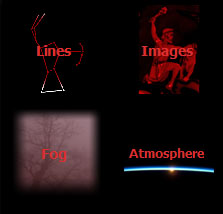 |
On the top left of the console you will find 4 useful buttons.
|
 |
“Ground” button: turns off/on the current ground/landscape. |
 |
“All Constellations” button: turns on all the 88 constellations together. It works only if only some constellations are visible, otherwise it does nothing. |
 |
“Home” button: if you need to reset your current location and come back to your default location, click this button. It shows a little window:  . The first button on the left allows you to come back to the default location you have specified in the Options window. The second button resets Stellarium. It works as if you close and restart the console. The “Cancel” button close the current popup window. . The first button on the left allows you to come back to the default location you have specified in the Options window. The second button resets Stellarium. It works as if you close and restart the console. The “Cancel” button close the current popup window. |
 |
“Boundaries” button: turns off/on the edges/boundaries of the constellations. It acts only on the currently selected constellations. If no constellation is selected, all the 88 constellation boundaries are shown. To show the boundary of one particular constellation you should click the “Search” button, then use this button. |
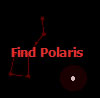 |
“Find Polaris” button: it starts a little (embedded) script (~ 20 seconds) that shows how to find the North star. Polaris is found by imagining a line from Merak (β) to Dubhe (α) and then extending it for five times the distance between the two Pointers. Better, if you have already selected the Big Dipper (using the Search button) before clicking this button. |
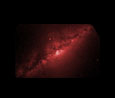 |
“Milky Way” button: turns off/on the Milky Way. |
 |
“Object position” button: this button works if you have previously selected an object. If the selected object is a planet, this button shows on Stellarium (for 60 seconds) the altitude, the azimuth and the distance (in kms) of the object from the current position. If the object is a deep sky object, it shows only altitude and azimuth. Read here for further reading. |
 |
“Label” buttons: they turn off/on the labels respectively of: planets, stars, constellations and (if you have turn on the Meteor Showers plugin) the meteor shower radiants. |
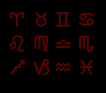 |
“Zodiac” button (v. 5.0.6+): the first time, it runs a script that turns on the thirteen zodiac constellations. It takes about 80 seconds to complete. The second time, it turns the zodiac constellations off all together. |
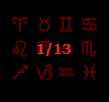 |
“Zodiac 1/13” button: Every time you press this button, it turns on a zodiac constellation at a time, starting from Aries and ending with Fishes (it includes also Ophiuchus). The 14th time, it turns the constellation off all together. |
 |
“Cardinal points” button: turns off/on the cardinal points on Stellarium. |
 |
“Date and time” button: shows the simulation date and time for 5 seconds on Stellarium |
 |
“Search” button: select an object (constellations, Messier catalogue, Solar System planets, stars, moons). Click here for further reading. |
 |
“Zoom out” button: if you have changed the zoom, these button resets to the original Field of View (FOV). If you have previously pressed the “Go to” button, the movement is smooth. |
 |
“Get data” button: it queries Stellarium and gets data from the current simulation. the queries takes about a couple of seconds to be completed. You will get: simulation rate; simulation date and time; current longitude and latitude; current planet. It useful if you want to know some data from Stellarium. |
Download Stellarium Console 5.2.3 for Windows 7/8/8.1/10.
Please install Stellarium 0.18.2 32 bit version before installing the console.
Professional edition: 60-day-trial
Training edition: free