With the Options and Settings window you can set some options and take control over the software.
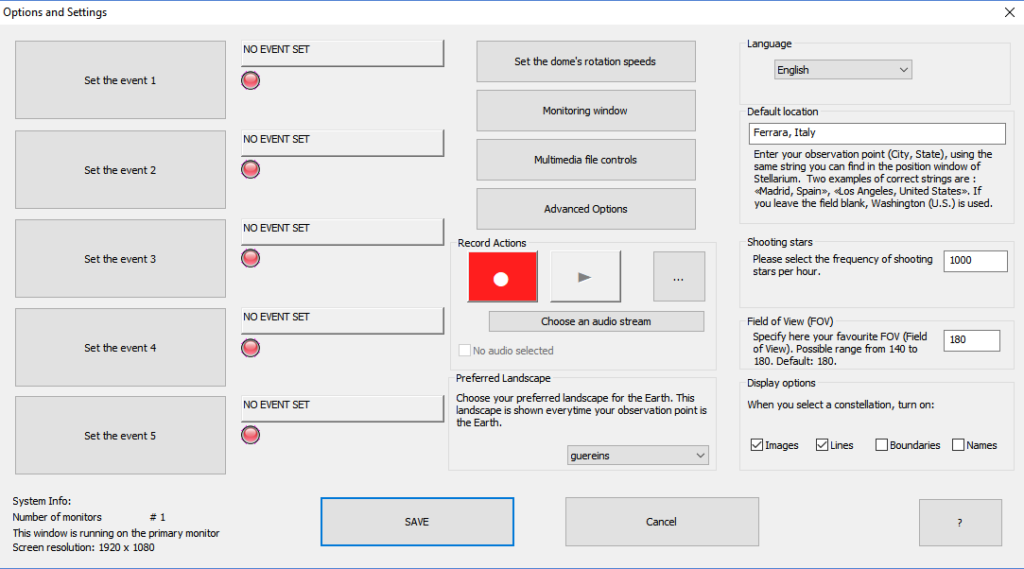
On the left side you can set up to five events. An event can be, for example, a solar eclipse of the sun or a particular phenomenon that happens on a particular moment and location.
On the center of the window you can find four buttons that allow you to set some important configurations. Below them, you have the record/play button to record your actions on the console. You can also set a landscape when you launch the application.
On the right side, you can change the application language, and you current location. This location must be exaclty the string you find on Stellarium by clicking F6 button (normally <city name><comma><space><Country name>, i.e. “Rome, Italy”). Every time you launch the application or every time you click on the “Home + reset” button on the console, this is the default location on the simulation.
You can also set the shooting star rate and the Field of View (normally you don’t need to change the default value of 180).
Last, you can choose which lines to show when you turn on the constellations. For example, you may want to show just the lines when you turn on a single constellation and manually activate borders and names later. Then, you have to check only “Lines” there.
Download Stellarium Console 5.2.3 for Windows 7/8/8.1/10.
Please install Stellarium 0.18.2 32 bit version before installing the console.
Professional edition: 60-day-trial
Training edition: free